Environment Library - Templates
This topic will present information regarding the Default Template. For information regarding the Template Environments please see Template Environments. Clicking on the Template node will load the Template Management screen.
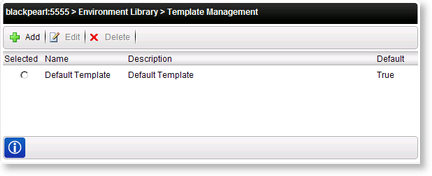
Fig. 1. Template Instance Management
| Option | What it is |
|---|---|
| Selected | Select this option to Edit or Delete the Environment Library Template |
| Name | Displays the name of the Environment Library Template |
| Description | Displays a description of the Environment Library Template |
| Default | Indicates whether or not the Template is used as the default Template |
User permissions (Read Only or Modify) can be granted for Actions governed by the associated Template. Click on the name of the Template (i.e. Default Template) to load the Manage Permissions screen. By default, everyone has full rights to work on the Environment and the Manage Permissions screen will therefore be blank by default. When permissions are assigned to specific Users/Groups, the default is overwritten and only those people with rights are able to work on the Environment according to the specific permissions assigned to them.
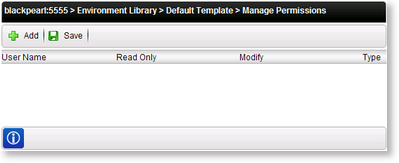
Fig. 2. Default Manage Permissions Dialogue
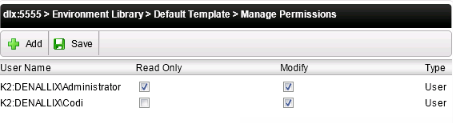
Fig. 3. Permissions assigned to a specific user
| Option | What it is |
|---|---|
| User Name | Presents the path and system name of a User |
| Read Only | Selecting "Read Only" grants limited read only rights to the associated User, giving them permission to see and use the environment, but is not able to change any environment values such as the SmartObject Server name etc. |
| Modify | Selecting "Modify" grants modification rights to the associated User, giving them permission to modify environment values such as changing the environment field of the SmartObject Server to point to another server etc. |
| Type | Presents the User type (i.e. User or Group) |
Clicking on the Template Fields node will allow the Administrator to Add, Edit, or Delete fields to the default Environment Library Template.
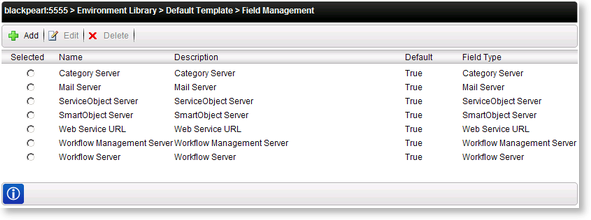
Fig. 4. Template Fields Management
| Option | What it is |
|---|---|
| Selected | Select this option to Edit or Delete the Environment Field |
| Name | Displays the name of the Environment Field |
| Description | Displays a description of the Environment Field |
| Default | Indicates whether or not the Field is used within the default Template |
| Field Type | Displays the Template Field Type |
For information regarding the Template Environments please see Template Environments.
